🕹️ Tennis - BASIC Type-In Listing #4
from Happy Computer Octrober, 1984
This pseudo 3D program offers an interesting tennis match against the ZX Spectrum.
Type-In programs in 2021?
The Classics Coder App brings this experience back to 2020. Of course this time with much more comfort than it was in the past. I will “type-in” by myself on a regulary basis some BASIC or assembler games and apps from the 100’s of retro magazines and books I have in my collection.
Type-In? Not really…
The Classics Coder App contains some super cool features to remove the pain and improve the fun for type-in programs:
- Automatic scan and detection of printed source code listings (supported by machine learning, will improve over time)
- Syntax highlight in editor to simplify the learning of the commands
- Automatic error detection and marking (as in a modern IDE)
- Tape loading simulation to test your code immediately in the emulator
So enjoy the Type-in Listing #4!
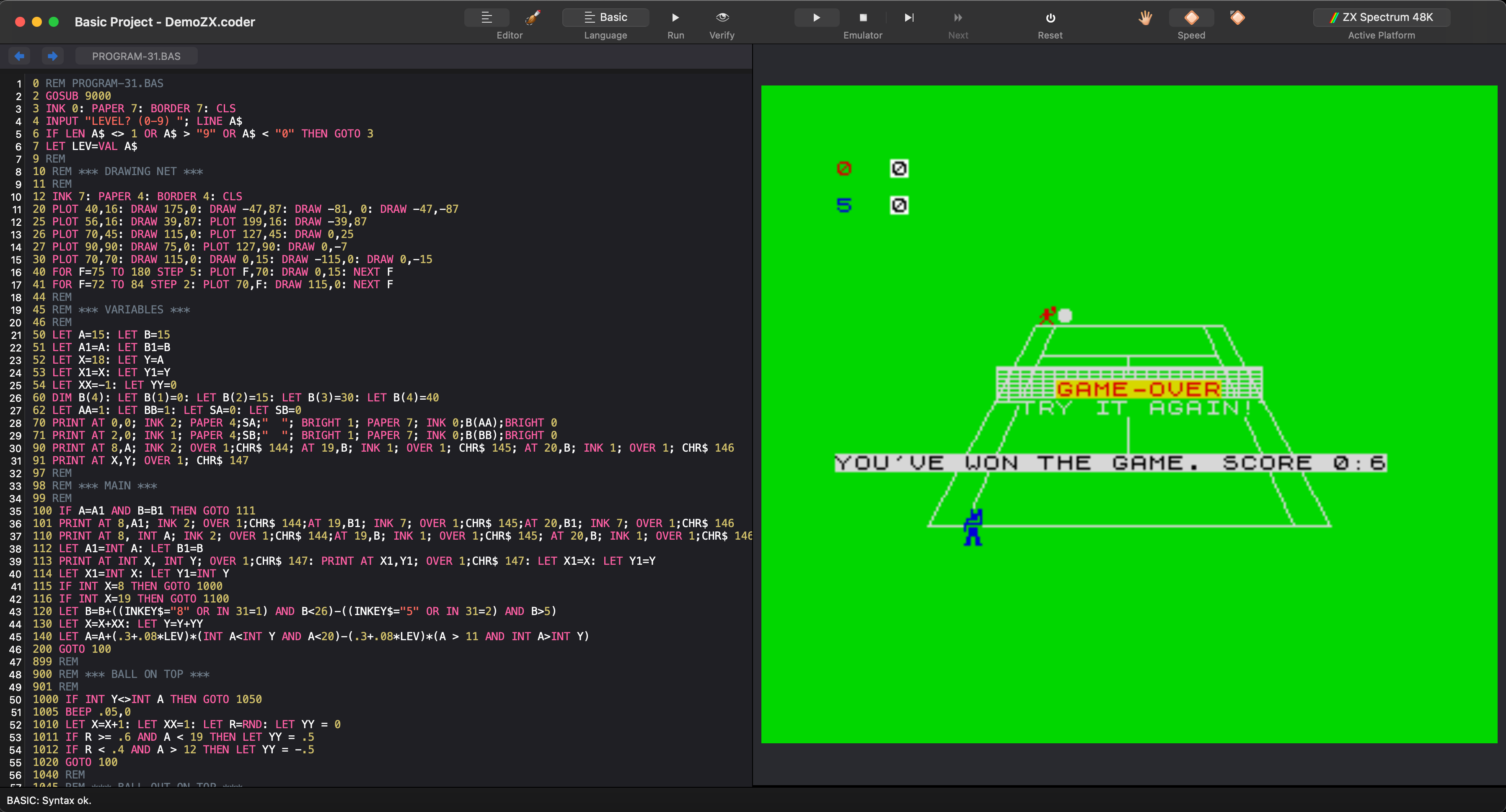
What’s next?
- Type in your own ZX Spectrum Listings from magazines and books form archive.org
- Wait for the next Type-In Listing at Monday
- Start writing your own BASIC program!